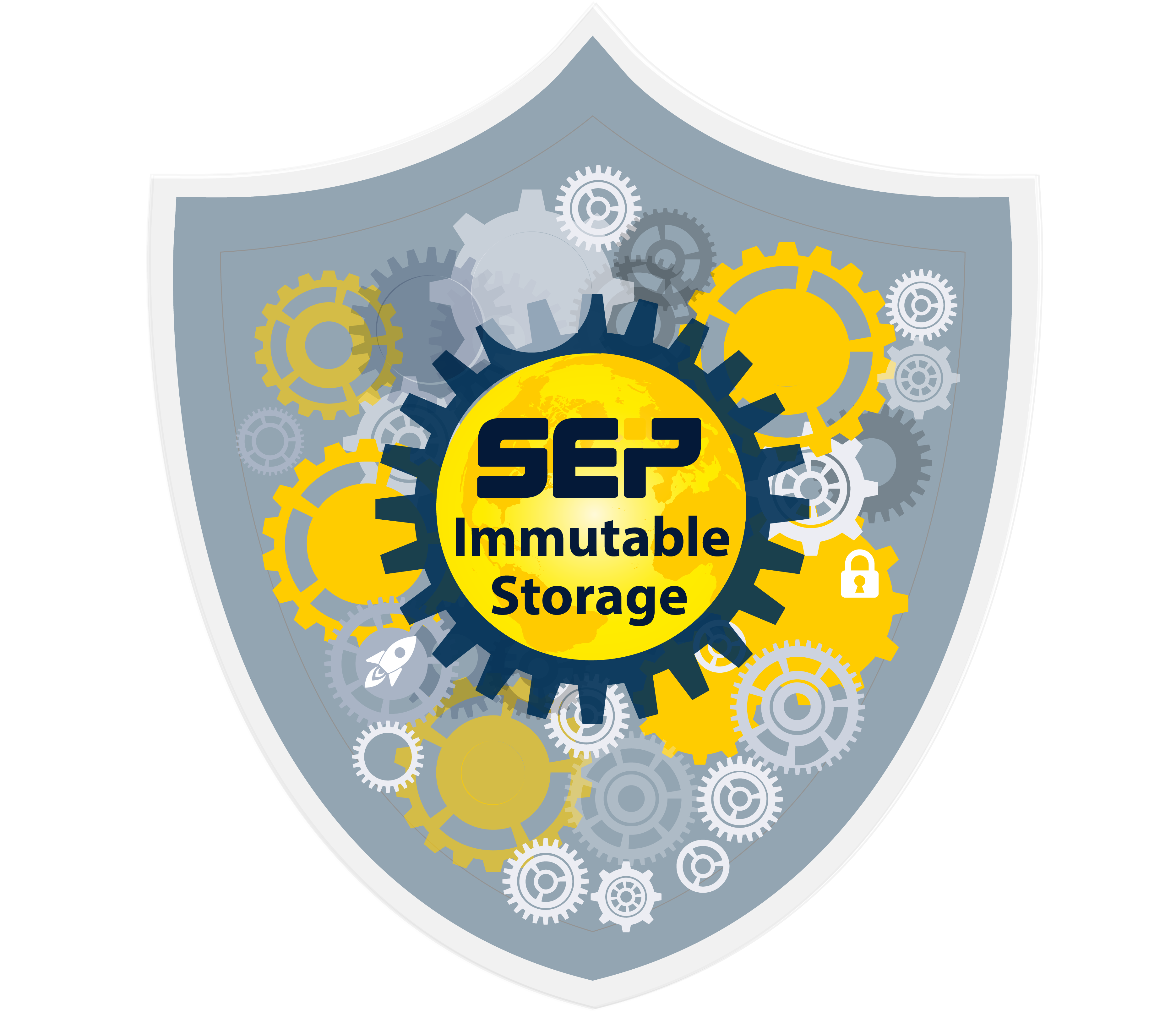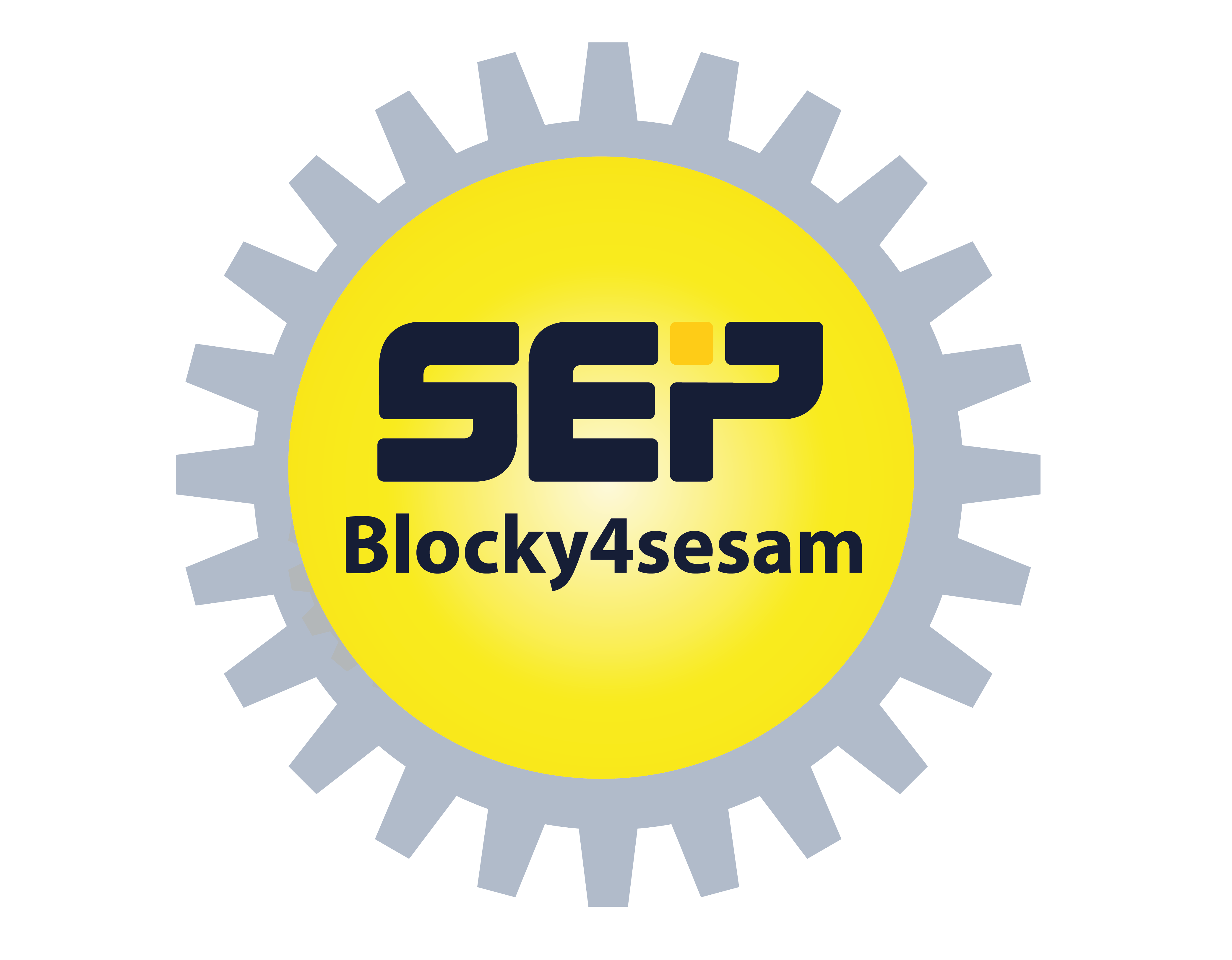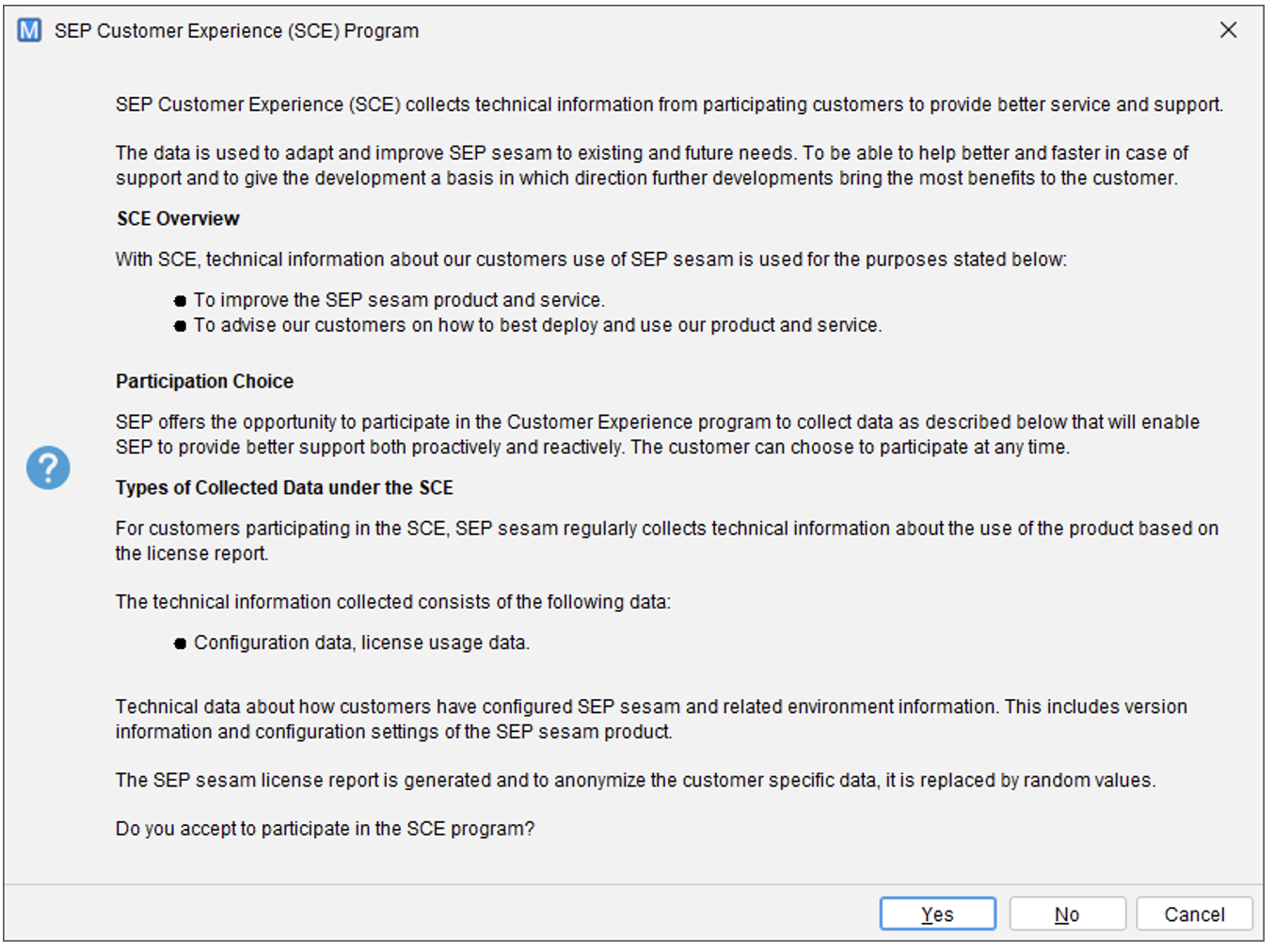SEP sesam Apollon
Apollon, the god of light and prophecy served as a template for our latest release and is the beginning of our new release series "Gods".
As an archer, he accurately hits the points in the data backup that needed to be expanded. And that's what our developers have done: Apollon includes the immutability of backups and thus extends the variety of backup options with SEP sesam.
Apollon makes your environment even more secure, ensuring optimal protection of all your data!

Security
S3 Object Lock: Immutable storage of S3 - protects the data on the S3 storage
Restore Virus-Check with Ikarus: The data is checked again for viruses during the restore process
Immutability - protection of backup data from ransomware

Usability
Redesigned WebUI
GUI Optimization
Redesigned Simple/Advanced Mode
CAPS Integration

Diversity
SEP Customer Experience Program (SCE)
Hyper-V Resilient Change Tracking (RCT)
Import of DataStores
Mediapool Failover/ Failover Backup Events