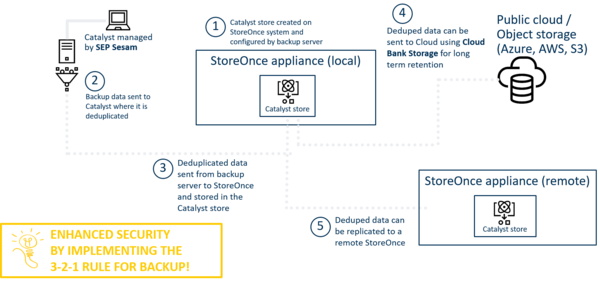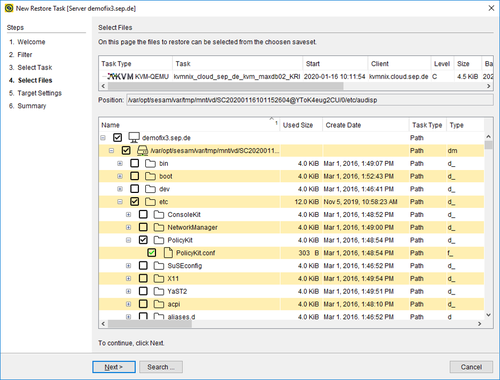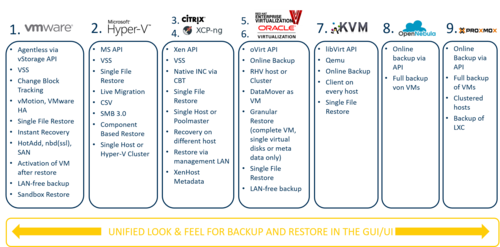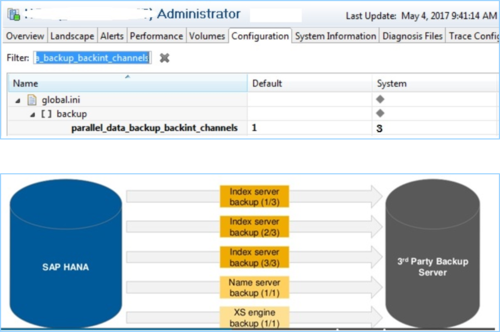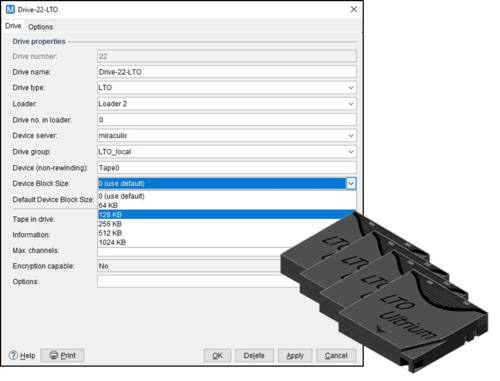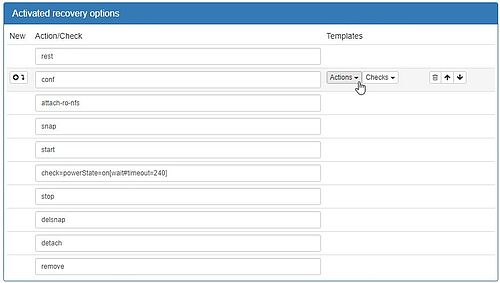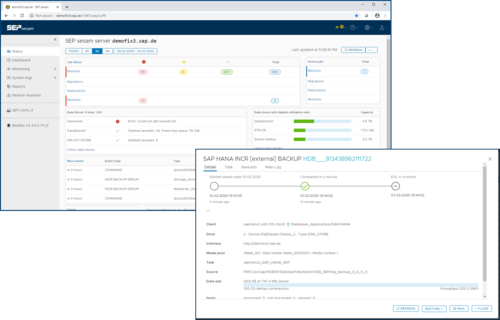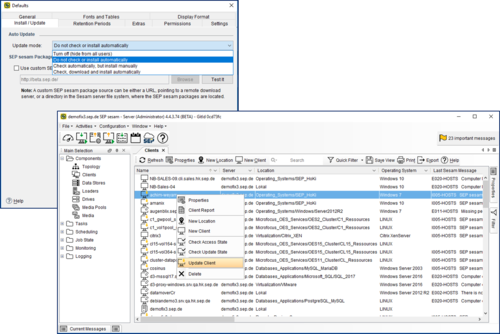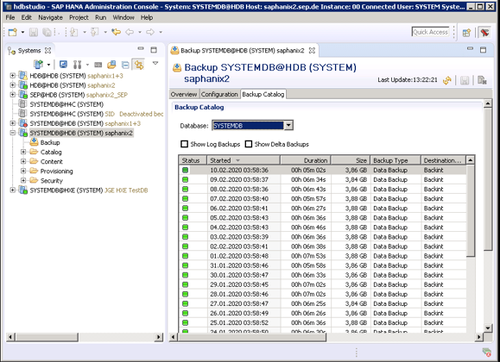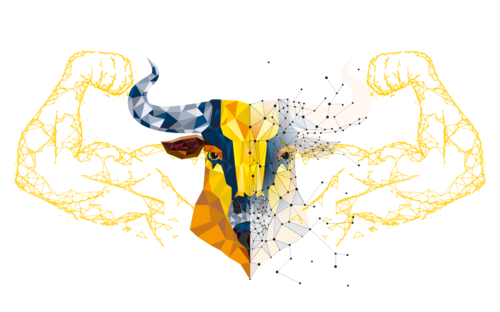
SEP sesam Beefalo V2
SEP sesam Version Beefalo V2 - der Hybrid aus Beef (Rind) und Buffalo (Bison) symbolisiert die Kombination der besten Eigenschaften, die mit der neuesten Version von SEP sesam Hybrid Backup eindrücklich umgesetzt wurden. Beefalo beinhaltet noch mehr vielfältige neue Funktionen und passt sich noch besser den wachsenden Bedürfnissen der sich wandelnden IT-Umgebungen an. Aber nicht nur neue Agenten, sondern auch erheblich verbesserte Funktionen, Vielfalt, Performance, Datensicherheit und Benutzerfreundlichkeit werden Ihr Leben erleichtern.
Erweiterung der Vielfalt
- Erweiterungen bei der HPE Catalyst Schnittstelle
- Single File Restore bei allen von uns unterstützen Hypervisoren
- RHV Support für oVirt-basierte Plattformen (z.B. Oracle Linux Virtualization Manager)
- Erweiterter Bereich für Exclude Pattern
Performance
- Parallelität - gesteigerte Performance und Skalierbarkeit in allen Bereichen
- Bessere Bandleistung
Datensicherheit
- MS SQL AlwaysOn Availability Groups
- VMware Sandbox Rücksicherung
Benutzerfreundlichkeit
- Neue SEP sesam WebUI und neuer Rücksicherungs-Assistent
- GUI-Verbesserungen
- SAP HANA Housekeeping
- Die Verwaltung fehlgeschlagener Sicherungen (EOL) hat sich geändert